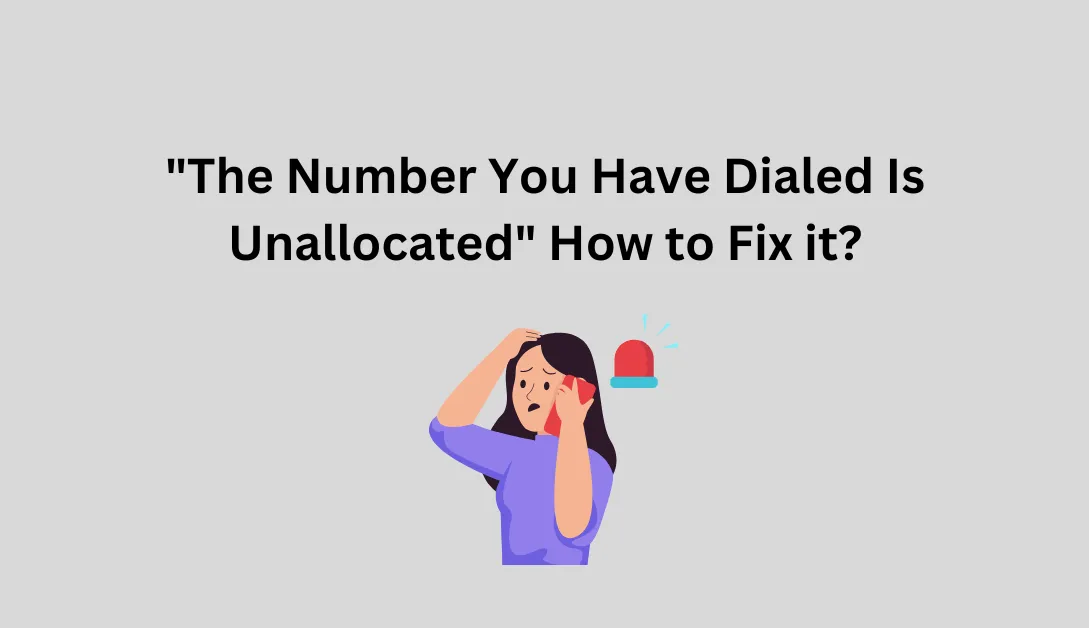When you want to make an urgent call over an important message, it is especially frustrating to receive the message that the number you have dialed is unallocated.
Additionally, there are times when you receive the intercepted message while attempting to get in touch with a caller whose caller ID was still present on your device after you answered or rejected their call.
Of course, there are various reasons why the number you dialed is unallocated error could occur. The primary ones cover in this article. You will also learn how to correct the intercepted message.
What does the phone number you have dialed is unallocated mean?
Before getting into the specifics of how to fix the error, let’s clarify that the number you dialed is an unallocated error. Let’s examine the error’s meaning. When the operator has not assigned the phone number, you get a “the phone number you have dialed is unallocated error.”
The operator may assign a number to the carrier network, but the latter does not assign a user to it. This could also cause a number unallocated error to show up.
READ ALSO; What is Facebook Touch and How Can I Get It?
Why would someone use an unallocated number?
The definition of “the phone number you have dialed is unallocated” is illustrated in the preceding sentence. The operator has not assigned the number you dialed to a network provider or registered it with any users.
As a result, you are probably curious as to why someone would ever use such a number. Surprisingly, cost-cutting is the motivation. Network providers might not charge a subscription fee for companies to use these numbers.
Why would someone use a number that is not reserved? Unfortunately, scammers, protocols, spammers, and telemarketers take advantage of this clause and use such numbers to call people frequently with malicious intent.
SEE ALSO: What Is Sysscope on Android
What is the main of the phone number you have dialed is unallocated?
The message “The number you have dialed is unallocated intercept” is frequently received, and this is due to the reasons. The following are the main causes of the unallocated number message;
1. Using an incorrect number
While telemarketers, spammers, scam artists, and protocols are frequently associated with unallocated numbers. When you have called the incorrect number, you might occasionally experience them.
Consider a situation where a phone number was provided to you, but one digit was missed. Nevertheless, when the number was given to you, you did not confirm it.
The likelihood that you will dial a number that is not assigned to any user or one that is free-assigned to a business location raises the error message “The phone number you have dialed is unallocated.”
2. Fraudulent number
yourcontact list may occasionally contain a contact. However, fraudsters picked it up since the user canceled the prescription for various reasons.
When you attempt to call the number and get the message, The number you have dialed is Unallocated Intercept; you may be aware of this.
3. Inaccurate numbers
Sometimes when someone calls you, you might not answer because you are busy or in a meeting. When you later attempt to call the number, you might surprise to hear an intercept message alerting you that the number is not in service.
You might also observe that the number lacks a user ID, making it impossible to write it down. These are referred to as spoofed numbers and are employed by telemarketers, spammers, and scam artists.
Since the users who created them are skilled at editing them, even though software frequently generates these numbers. You might choose it if you are unaware they are from con artists. However, when you discover who is calling from, mark the call as spam or ignore it altogether.
SEE: What Is com.samsung.android.da.daagent
4. Not paying your phone bills on time.
The network providers may completely cancel your plans if you don’t pay your phone bills on time, and you could wind up on the list for “the phone number you have called is unallocated.”
In the same way, someone might not pay their bills on time or lose their subscription, and when you try to call them, you probably get a message saying that their phone number is unallocated Intercept.
This implies that your books must accurate to prevent such blunders, and your bills must paid on time.
READ: What is Com.Samsung.Android.App.Telephonyui?
5. Temporary network issues
When a phone number is not assigned to a user, Intercept messages may show up while you are dialing. You may have omitted a digit or entered the wrong number, or fraudsters may be using the number you are using. Temporary network problems, such as a downed mobile network, may also be to blame.
Network providers occasionally run system updates, and if your device hasn’t update or isn’t compatible with the most recent updates, you might hear the intercepted message when you try to make calls.
How to fix the number you have dialed is unallocated error?
Like there may be several reasons why the number you have dialed is unallocated, you can fix the issue by taking a few easy steps. Here are the top 4 solutions to the unallocated number problem;
1. Block the number
If you check the details and discover the number you called, you don’t have a caller ID. The likelihood that scammers are operating behind the number is high. The spammer can also call people without revealing personal information using no-caller ID calls. To prevent the caller from contacting you again, you may decide to go ahead and block the number.
By tolerating spam calls, people are frequently robbed, and their data integrity is compromised, so you would be wise to block them entirely.
2. Dial assistance
You might need to call support if you are unable to make calls and are unsure of the problem or if your friends tell you that the phone number you have called is unallocated intercept message.
If you haven’t paid your bills yet, do so now. If the problem still exists, contact your carrier network’s service desk and explain how to activate the carrier, if necessary.
3. Type the number once more after erasing it.
As mentioned, if you call from the wrong number, you might get the message, “The number you have called is unallocated intercept.”
Maybe you unknowingly changed or added a digit to a saved contact. Grab your manual contact book, delete the entry, and type it again.
SEE: Verizon Sim Card Not Working: How to Fix this Error
4. Examine your Google Voice settings.
Your phone number may occasionally be disabled by Google Voice settings without your knowledge, prompting the message “The phone number you have dialed is not assigned message intercepted.”
Go to GV settings, make sure your number is at the top, search for your mobile operator, enter your phone number, and wait for a Google Voice activation message on the device to confirm the cause of the error and fix it.
This should fix if Google Voice services caused the unallocated number issue.
Conclusion
The “phone number you have called is unallocated” error or intercept message denotes that neither the operator nor the carrier network provider has assigned the number to a user. Late payments on phone bills, brief network problems, spoof numbers, or incorrect numbers could cause errors. Thankfully, straightforward fixes may found by contacting support, deleting the number, typing it again, and checking Google Voice settings.